JDataConnect™ Support
New Features
Architecture
Applet or Java Application on the your Local Machine
This is the simplest architecture because all components run on a
single machine. This is the best way to get started testing with
JDataServer. Note that applets need to run inside an HTML page
delivered by a web server.
Simple Internet/Intranet Applet or Application
This architecture illustrates a simple applet on a web page
accessing a database over the Internet or intranet. The applet or
application can run on any Java platform since JDataConnect is a
100% Pure Java driver.
The database may be a "desktop" database such as MS Access which
usually can only be accessed from the same machine. JDataConnect
enables this class of desktop database to be accessed over any
network connection and from any Java compatible platform.
Dedicated Database Server
Many web enabled applications require that database processing be
performed on a dedicated database server to improve performance. In
this architecture all web/intranet traffic is handled by the web
server and all database access off loaded to the database server.
Since the database runs on a different machine than JDataServer the
database product must be network enabled (e.g. higher end databases
such as Oracle, DB2, Informix, Sybase or SQL Server).
Servlet Based Web/Intranet Application on NT Server
Servlets may be used to add customized processing on the server side
of the application. In this application the user interface is HTML
only.
The web server calls Java servlets to handle customized business
rule processing. The servlets in turn access databases via
JDataConnect.
Servlet 1 accesses a database on it’s local machine. It also uses
JDataServer (2) to access a database on a different database server.
Servlet 3 is on a different machine than the web server and could
similarly access databases on the same or a different machine.
Servlet Based Web/Intranet Application on Solaris, Linux, Etc.
All JDataConnect drivers are 100% Pure Java. This enables your Java
servlets to use the drivers on any platform that supports Java. EG
Solarix, Linux, NT etc.
In this architecture the JDataServer component resides on the same
servers as the the databases.
Web Based Enterprise Java Beans (EJB) Application
This architecture illustrates a web application using an EJB
container. EJB Beans reside in the EJB container to service client
HTML pages and applets.
When using JDataConnect the EJB beans may reside in an EJB container
that runs on any Java platform such as Solaris, NT or Linux. This is
possible since the JDataConnect JDBC drivers are 100% Pure Java.
Applet HTTP Tunneling and/or SSL Architecture via WebServer
Firewall Access
Applet1 is running in a browser behind a firewall. Both the browser
and the applet use HTTP protocol to traverse the firewall.
The web server passes JDataConnect JDBC requests through to
JDataGateway which in turn passes them to JDataServer.
If the applet requires SSL then the driver will switch to HTTP
protocol and direct all connections to the web server.
Non Firewall Access
Applet2 is a 2nd instance of the same applet as Applet1. Applet2
runs in a browser which reads HTML from the web server.
Applet2 however is not behind a firewall and can therefore create a
direct connection to JDataServer. All JDataConnect JDBC traffic
to/from the applet passes bypasses the web server and
JWebServerGateway.
Note that Applet1 and 2 are two instances of an identical applet. At
run time Applet1 will attempt a direct JDataServer connection which
the firewall will block. At that point Applet1 automatically
switches to HTTP protocol on port 80.
At run time Applet2 will attempt a direct JDataServer connection
which will succeed and Applet2 will not use JWebServerGateway.
Application/Servlet HTTP Tunneling/ SSL via JDataGateway
This architecture shows servlets and applications that all require
SSL connections for some business reason.
The servlet and application 1 have have a firewall between them and
the database server. They therefore request HTTP and SSL.
Application 2 does not have the firewall and therefore only requests
SSL.